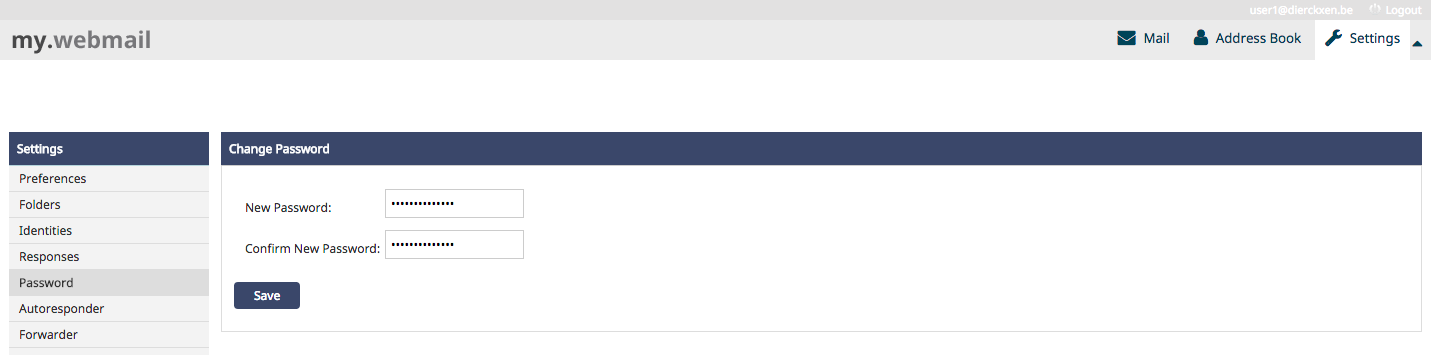Forgot your password or you just want to change it? There are several ways to change your password.
Change the password of your Basic mailbox
- Control panel
- Webmail
Follow these steps in the control panel:
1. Go to “My products”> “E-mail hosting”> “Manage e-mail”.
2. In the menu on the left you choose “Mailboxes”.
3. Select the mailbox for which you want to set a new password and click on “Manage”.
4. Scroll down and click on “Edit password”.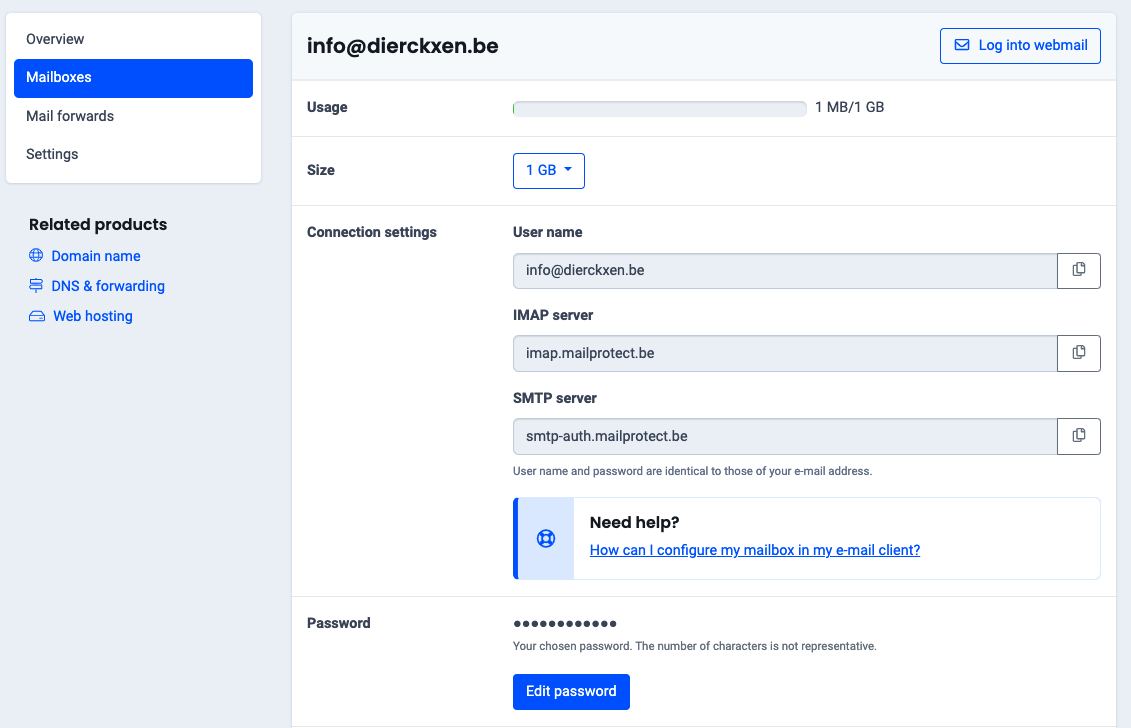
5. Enter a new password and click on “Edit password”.
Follow these steps in Webmail:
Click on “Settings” at the top.
Select “Password” in the menu on the left (see image).
Enter a new password (2x).
Confirm with a click on “Save”.