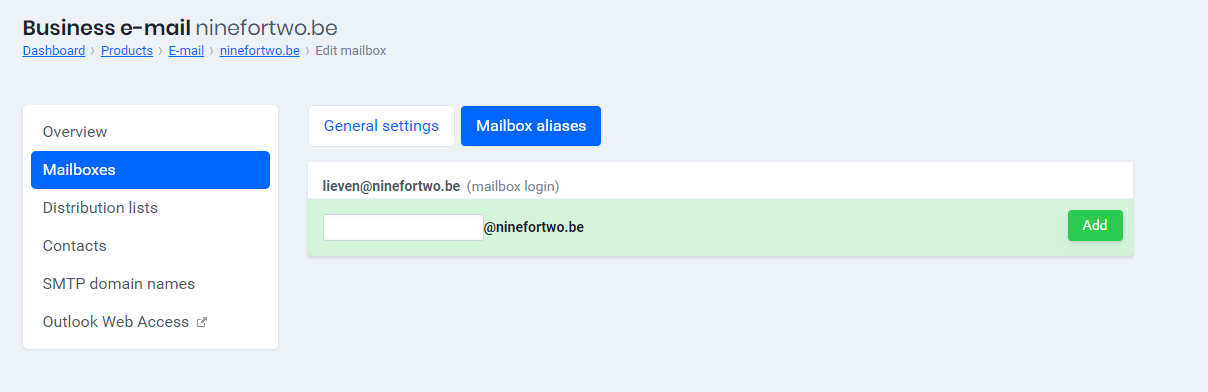You can link multiple, alternative e-mail addresses with the same domain name to your Exchange mailbox. These are internal e-mail aliases, internal because the referral takes place within the same domain name.
Follow these steps in the control panel:
- Go to “My products”> “E-mail hosting” and click on “Manage” to the right of your domain name. “Type” indicates “Business” if it is an Exchange mailbox.
- In the menu on the left you go to “Mailboxes”.
- Select the Exchange mailbox where the e-mails should be sent and click on “details”.
In the tabs at the top, choose “Mailbox aliases” (see image). - Create an alternative e-mail address whose e-mails will also arrive in your mailbox.
These aliases are useful, for example, for catching spelling mistakes in your name. - Add the e-mail address and your alternative e-mail address (alias) is active.