- To log in your hosting control panel follow My Products >> Web Hosting >> Hosting management.
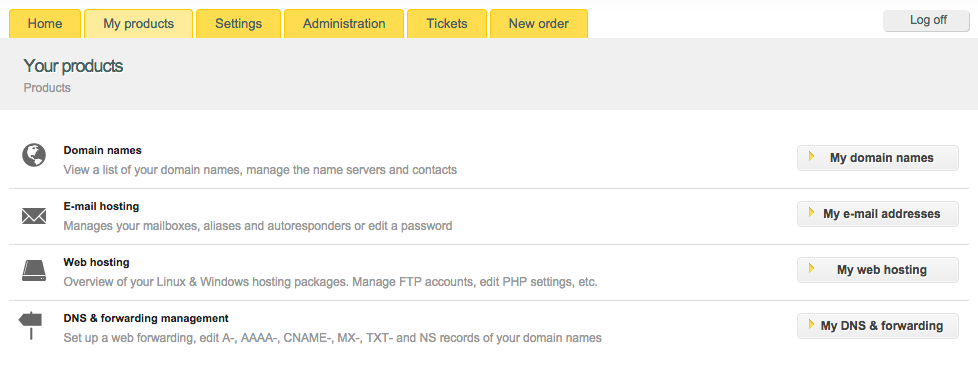
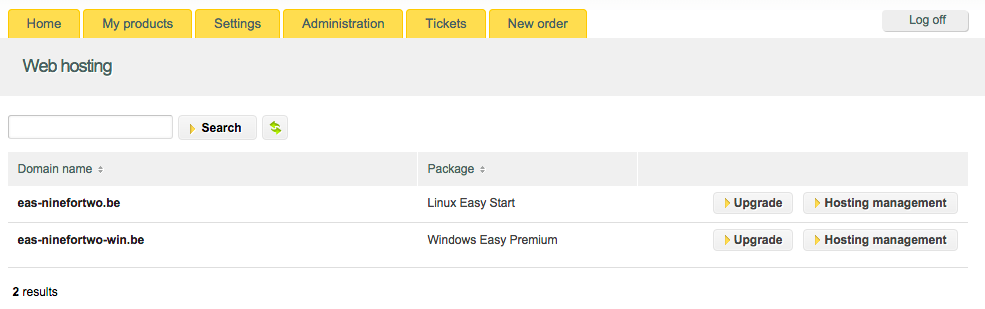
- Fill in your hosting user and password.
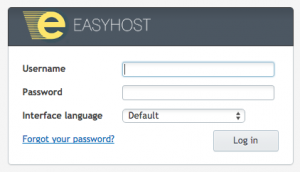
- If your options menu is not extended, you can open it if you click on Show More.

- Click on Password-Protected Directories to open the Protected Directories area.

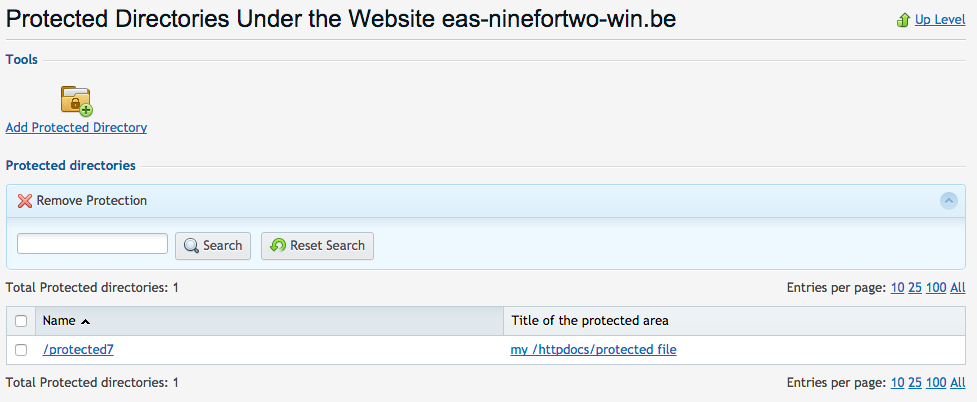
- Click on Add Protected Directory – you will find it at the top.
- Enter the folder path you would like to protect and give it a name that speaks to you.
- Click on OK to create the folder protection. You will be returned to the Protected Directories area.
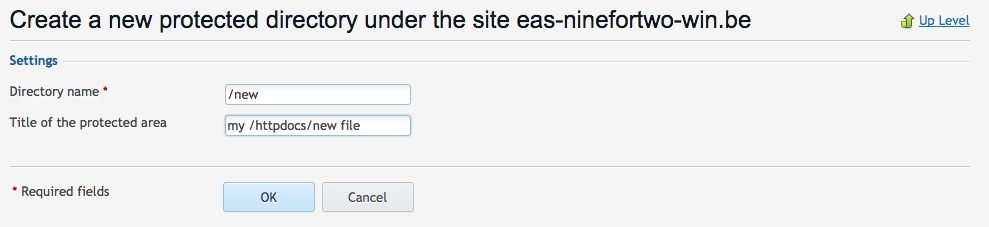
- Click on either the name or the title to edit the area.
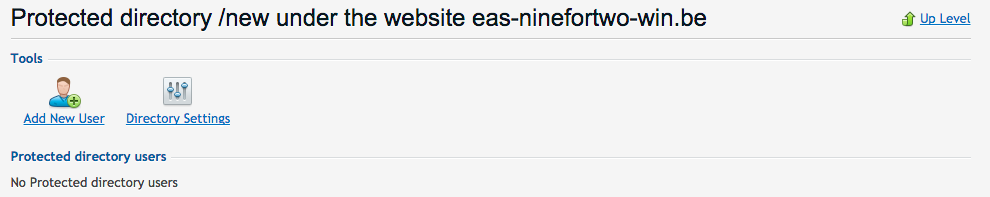
- Click on Add New User to create the user you provide access to.
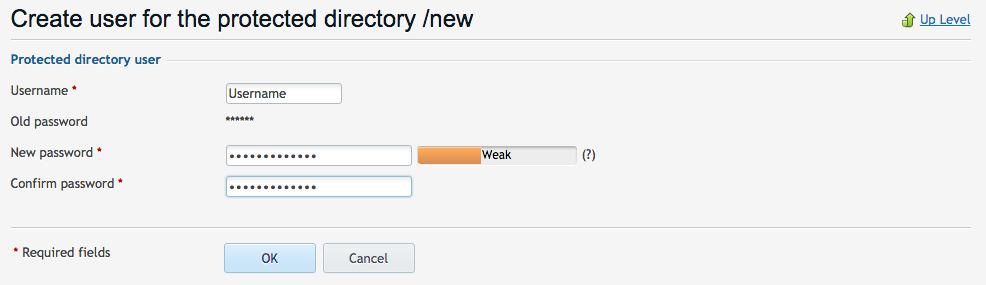
- Fill in the user, pass and pass confirmation and click on OK to save those.
- Click on Add New User to create the user you provide access to.
- Your password protection is ready.
How can I add a secured folder? (Plesk)
Updated on 13 March 2020