Follow these steps in the control panel to activate DNS SEC:
-
- Go to “My products”> “Domain names”> Click on the “Manage” button to the right of your domain name.
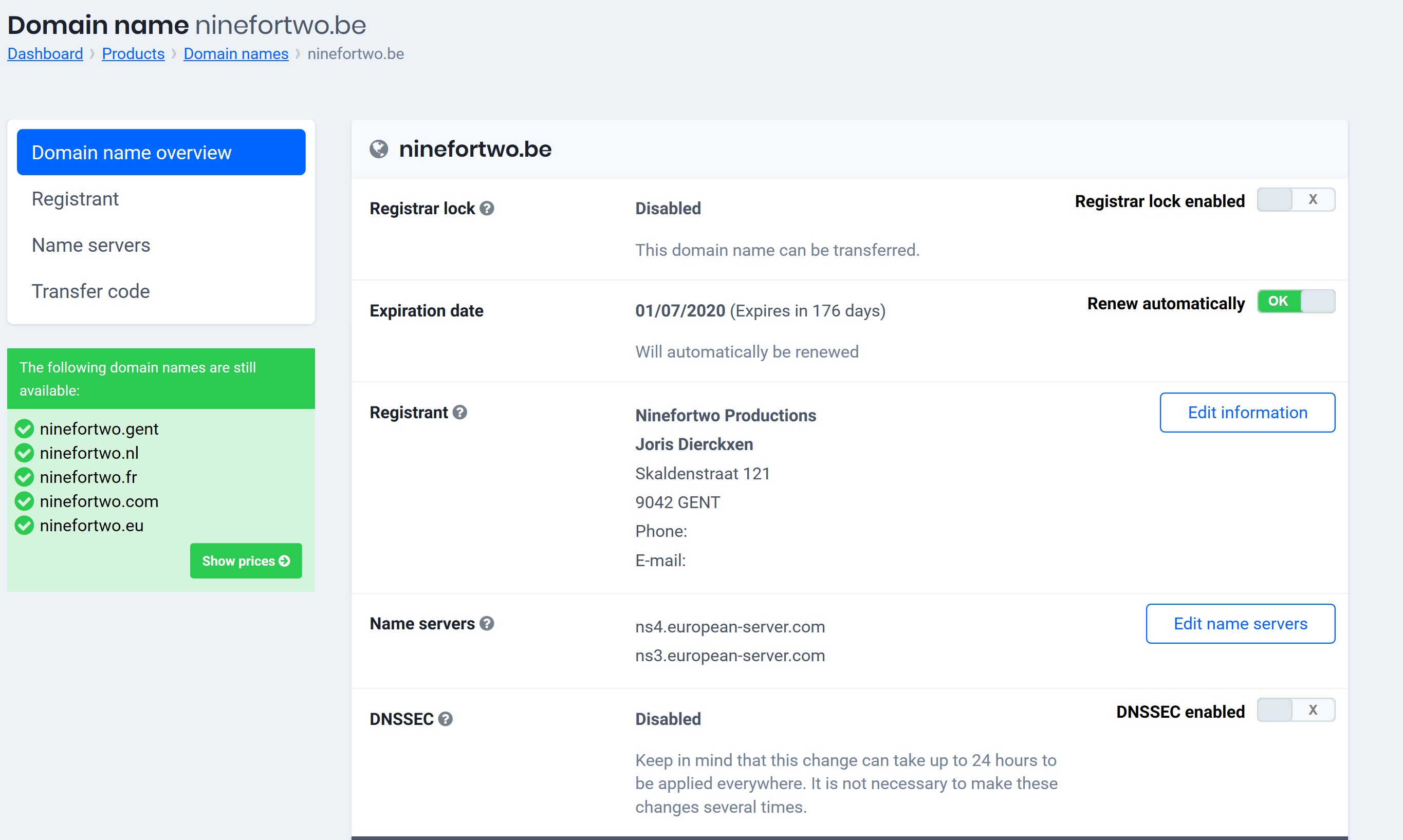
- In the overview of your domain name you see the slider for DNS SEC. Click on it to activate DNSSEC (see image).
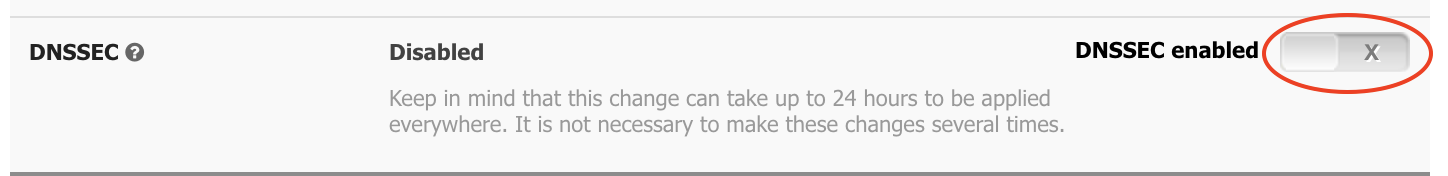
- Go to “My products”> “Domain names”> Click on the “Manage” button to the right of your domain name.