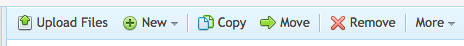Follow this tutorial to upload a custom Under Construction page while building your website.
- To log in your hosting control panel follow “My Products” > “Web Hosting” > “Hosting management”.
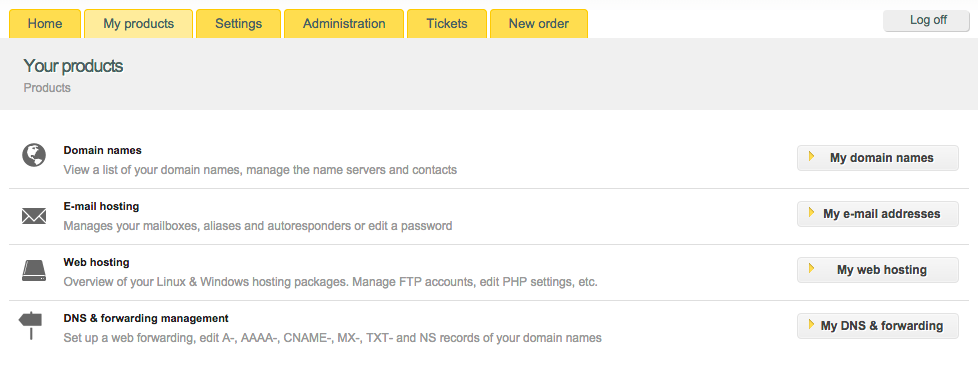
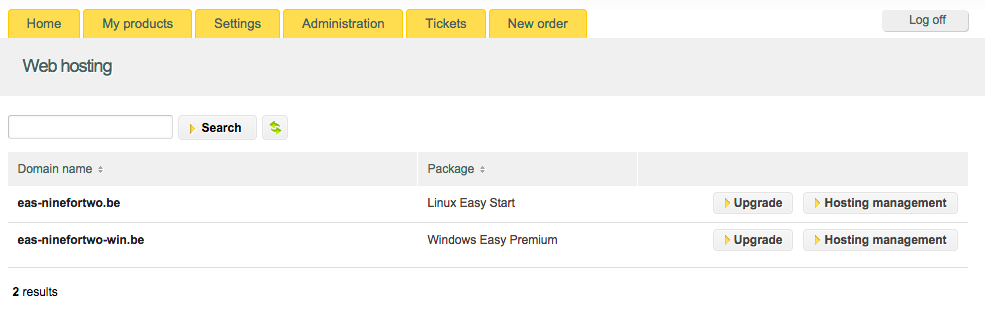
- Fill in your hosting user and password.
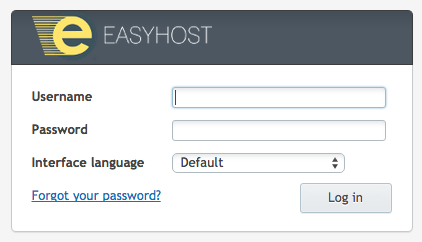
- Switch to the Files tab – you will find it at the top.
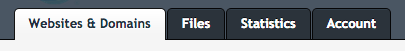
- You will find a file named index.html. Select it by clicking on the box in front of the file and then on the Delete file at the top.
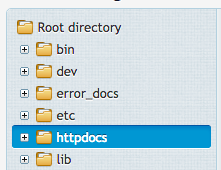
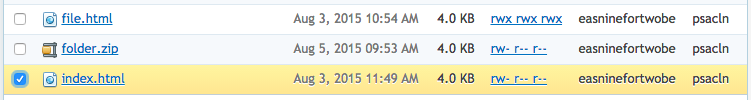
- Name your Under Construction page index.html and upload it via FTP or via the “Upload Files” button at the top.