Your CMS hosting comes with a pre-installed Content Management System (CMS), like WordPress, Magento, Joomla and Drupal. That installation has a default administrator – a default user.
To change the password for that user, please follow the link bellow:
- Log in to your control panel.
- At the top follow ‘My Products’ > ‘Web hosting’.
- In the table you will see your hosts. Click on ‘Hosting Details’ for the host your CMS is installed on.
- Navigate to the vertical menu to your left. You are currently in Overview. The second option will have the name of your CMS – that would be WordPress, Magento, Joomla or Drupal. Click on that to get to your CMS overview.
- Switch to the Setting Admin Password tab
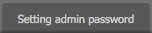
- Choose a strong password, type, retype and click on Set Password.
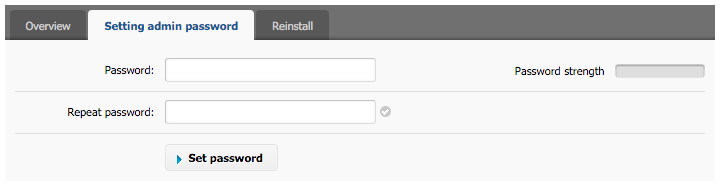
You are all set.