To create your own e-mail address, you do not necessarily need your own mailbox with Easyhost . You can create an e-mail address at which you have the e-mails forwarded to an existing e-mail address. This is called an e-mail alias.
IN THIS ARTICLE
Create e-mail address with forward to another, existing e-mail address
Create an e-mail address that forwards the e-mails with an e-mail alias. The mails then arrive in another existing mailbox.
Follow these steps in the control panel:
- Go to “My products”> “E-mail hosting”> Click on “Manage e-mail” next to the domain name for which you want to set up an e-mail forward.
- Select “Aliases” in the menu on the left and after that, click on “Add”.
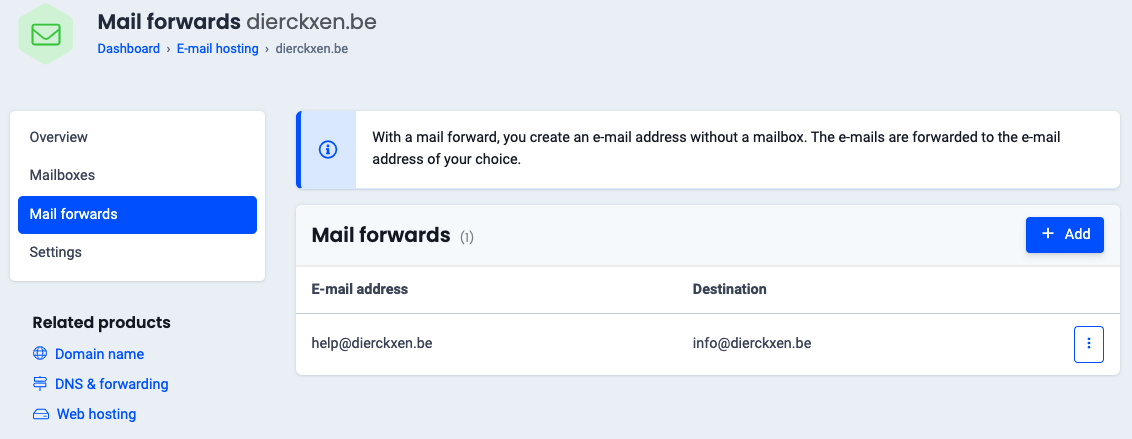
- Enter the data as follows to create your e-mail address (alias) (see image):
- E-mail address : Enter your desired e-mail address.
- Destination : Enter the e-mail address to which you want to send the e-mails from your new e-mail address.
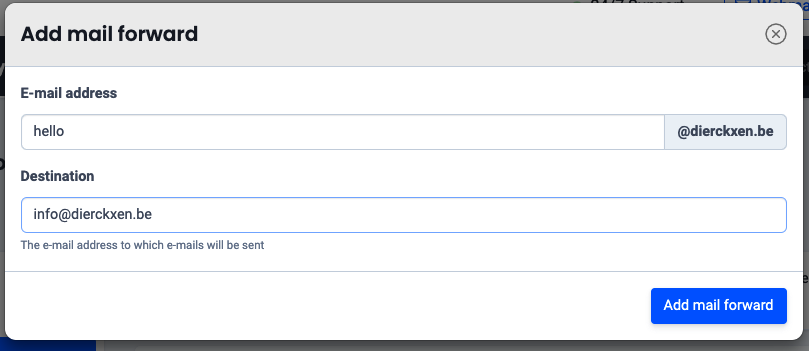
- Confirm and your e-mail forward (alias) is active.