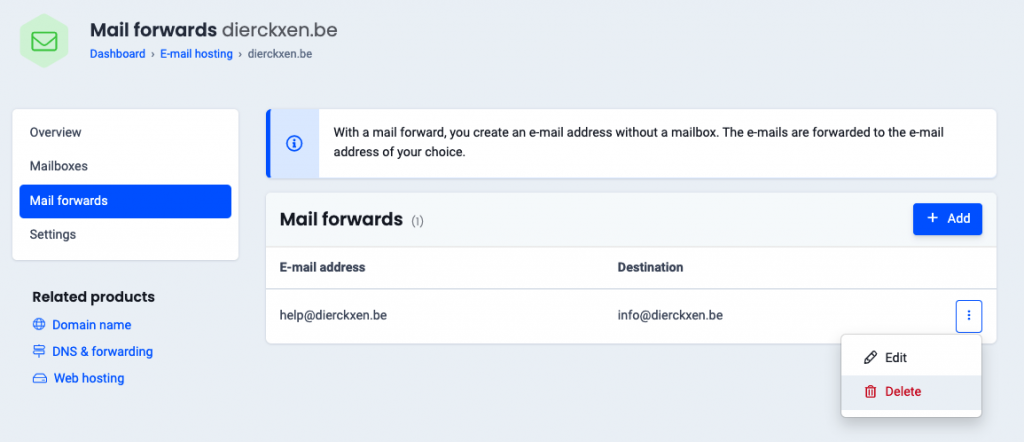IN THIS ARTICLE
Delete a mailbox and email address
Follow these steps in the control panel:
- Go to “My products”> “E-mail hosting”> Click on “Manage e-mail” next to the domain for which you want to delete a mailbox.
- Select “Mailboxes” in the menu on the left.
- Here you will see a list of all of your mailboxes. Locate the one you no longer need. Click on “Manage”.
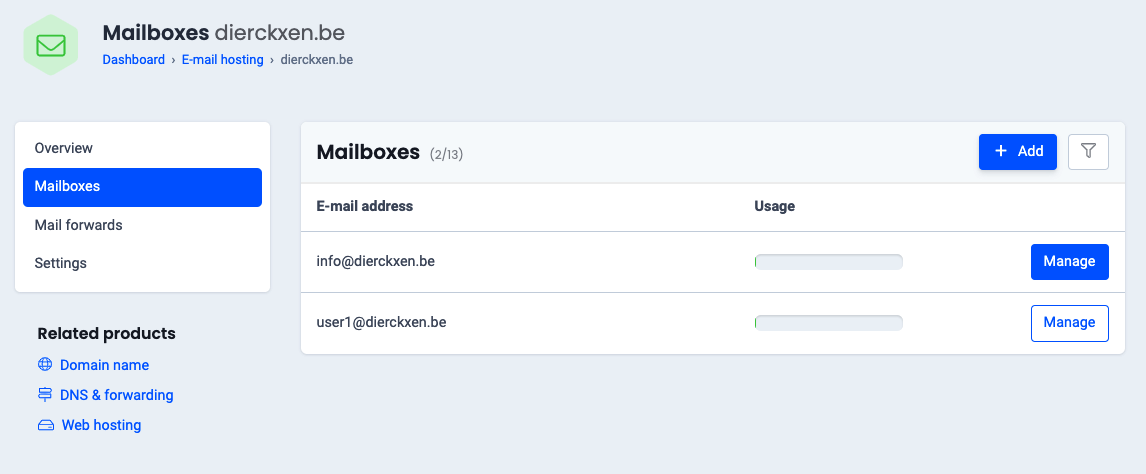
- Scroll down and click on “Delete mailbox”. Confirm to finish.
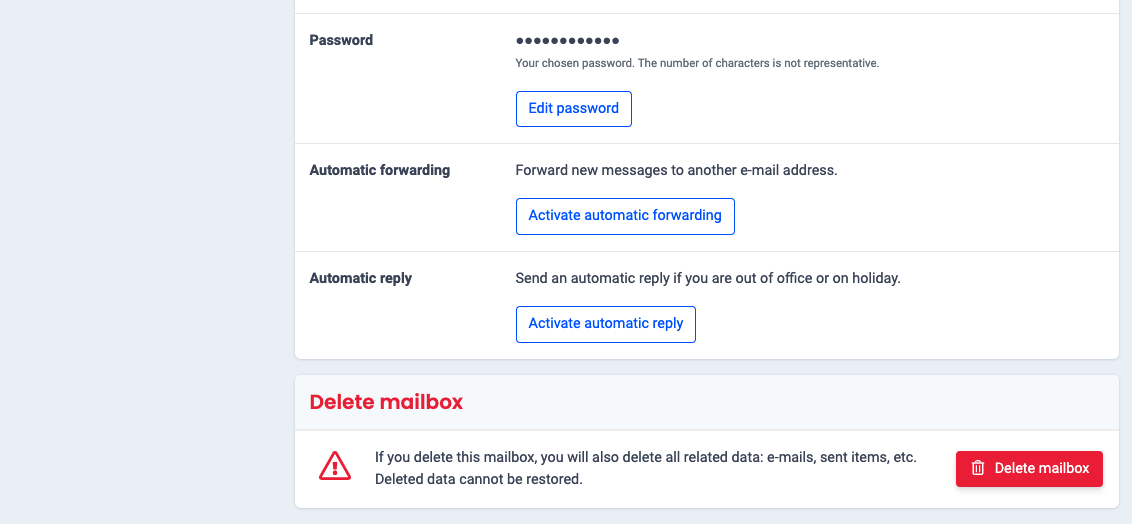
Delete a mail forward
How to delete a contact for Exchange mailbox
Follow these steps in the control panel:
- Go to “My products”> “E-mail hosting”> Click on “Manage” next to the domain for which you want to delete a contact.
- Click on Contacts to your left.
- Find the contact you would like to delete and click on the “x” button.