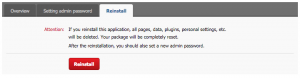Your CMS hosting comes with a pre-installed Content Management System (CMS), like WordPress, Magento, Joomla and Drupal. If you wish to reinstall your CMS, follow the steps below.
Caution! If you reinstall your CMS your hosting package will be completely reset. All hosted data – your CMS, themes, apps, accounts, etc. will be deleted.
- Log in to your control panel.
- At the top follow ‘My Products’ > ‘Web hosting’.
- In the table you will see your hosts. Click on ‘Hosting Details’ for the host your CMS is installed on.
- Navigate to the vertical menu to your left. You are currently in Overview. The second option will have the name of your CMS – that would be WordPress, Magento, Joomla or Drupal. Click on that to get to your CMS overview.
- Switch to the Reinstall tab.
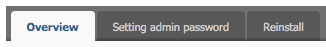
- After you reinstall your CMS you need to setup a new password. Click on the link if you need help with setting up a new CMS admin password