- To log in your hosting control panel follow “My Products” > “Web Hosting” > “Hosting management”.
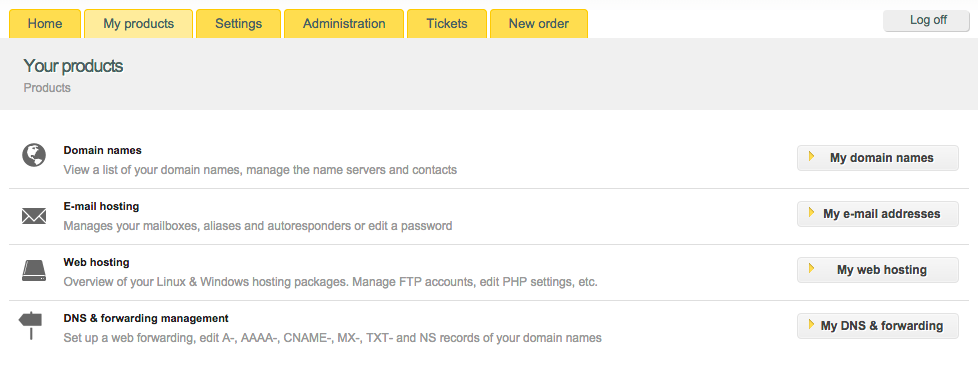
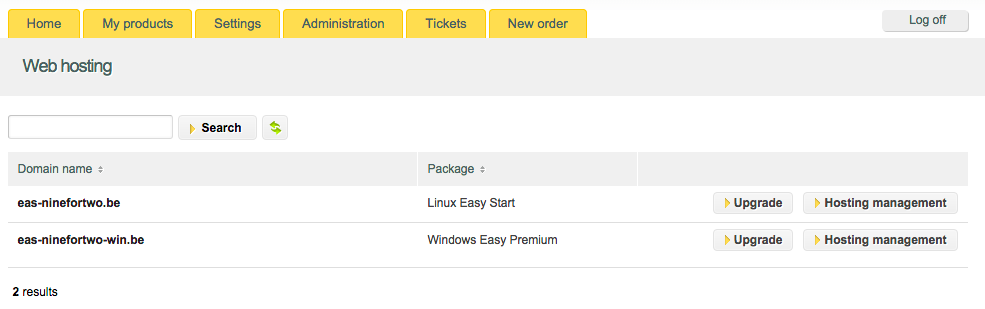
- Fill in your hosting user and password.
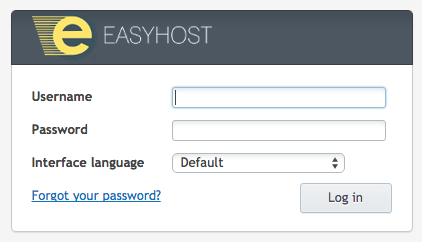
- If your options menu is not extended, you can open it if you click on “Show More”.

- Navigate to FTP Access. Here you can view your FTP accounts.

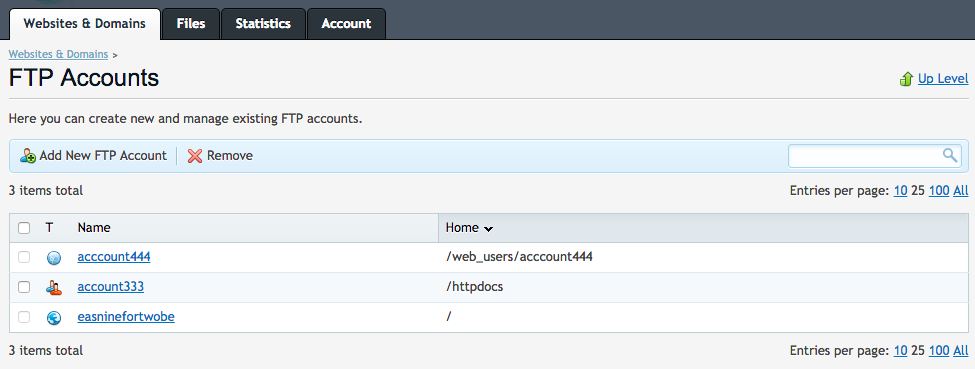
- To connect to your hosting via an FTP client, use the following details:
- The FTP host is your account IP address. You can copy it from the address bar.
- The username you can see in the FTP Accounts list – in the Name column.
- Your password is your Plesk control panel password.
- The port is 21.
- To upload your website use the /httpdocs directory.
How do I upload my site (via FTP)? (Plesk)
Updated on 8 September 2020