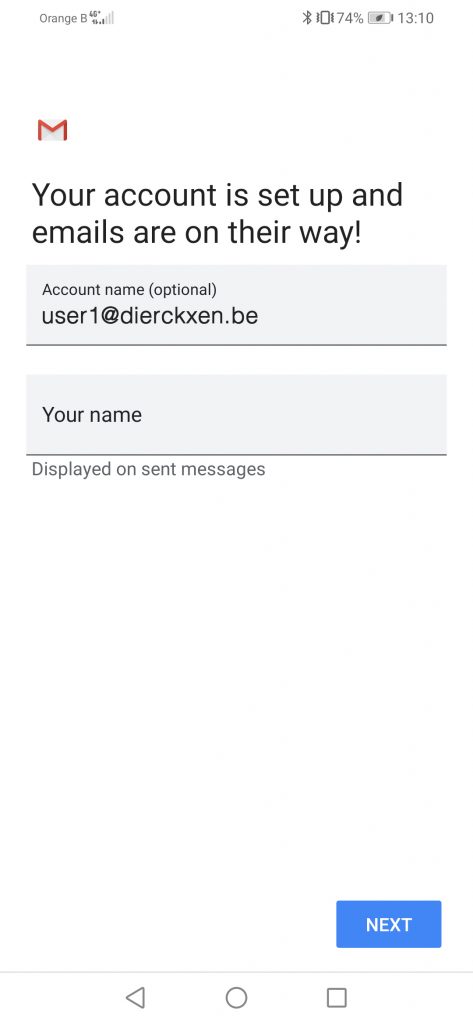To set up your Basic mailbox in the Gmail app, follow these steps.
- Open your Gmail app. Choose other.
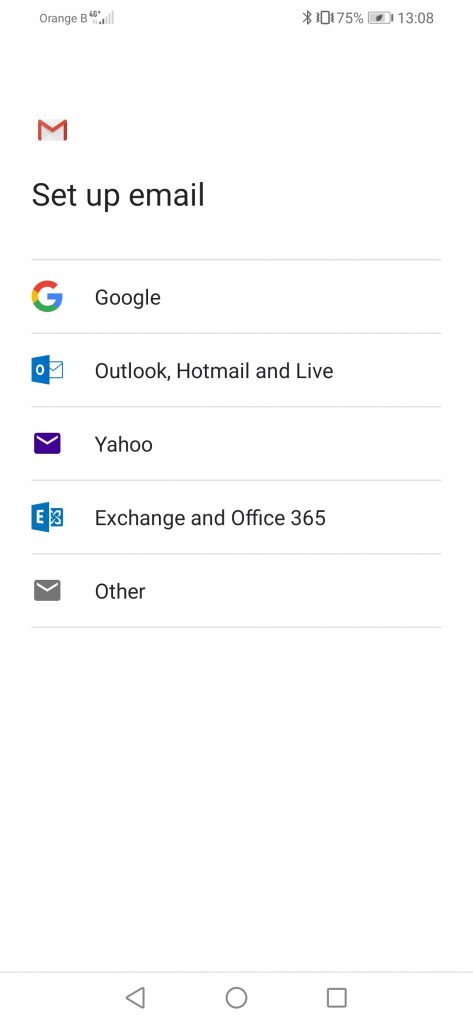
- Fill in the email address that you want to configure.
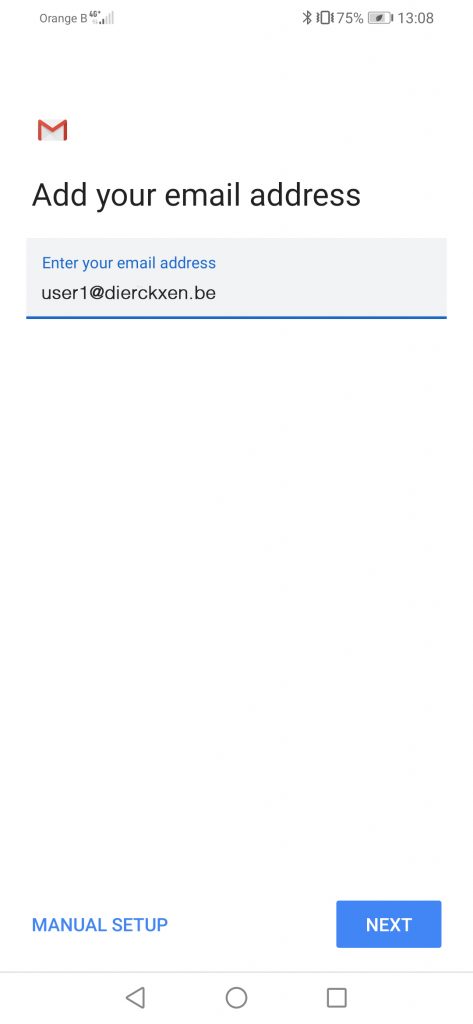
- Choose IMAP.
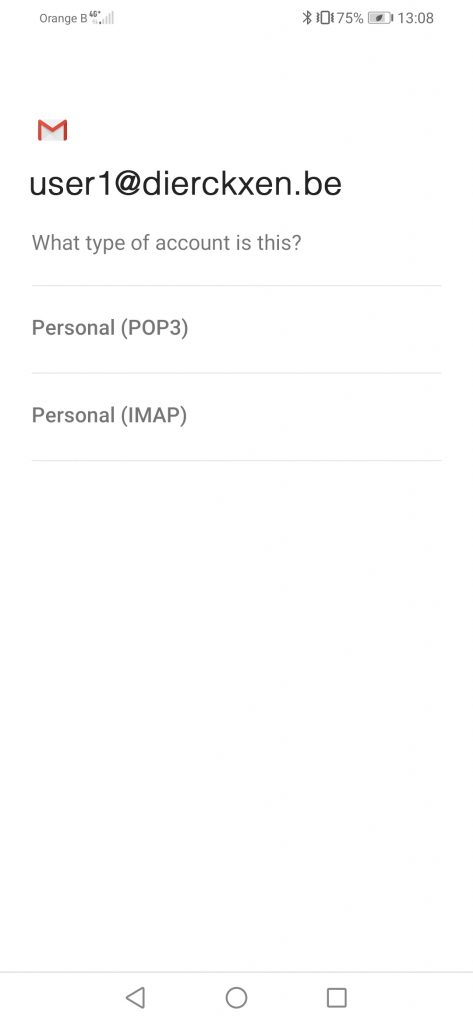
- Fill in your password.
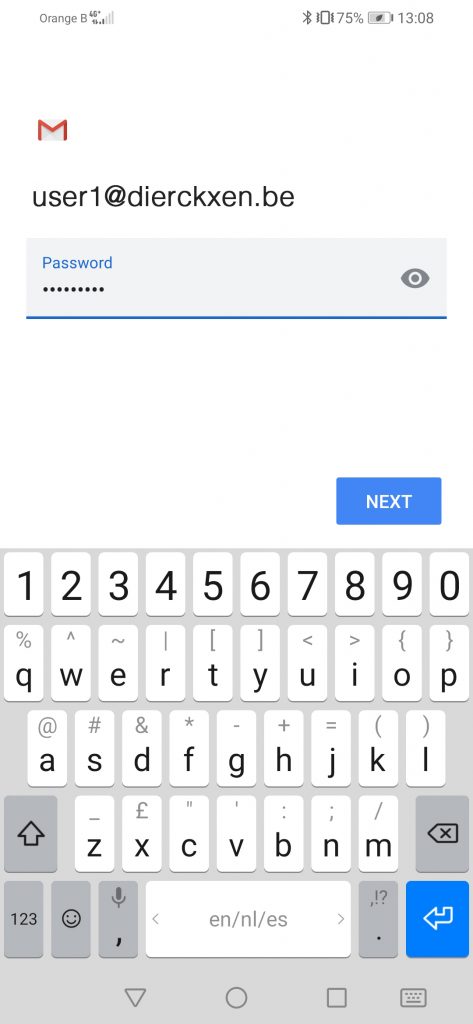
- The Incoming server is imap.mailprotect.be.
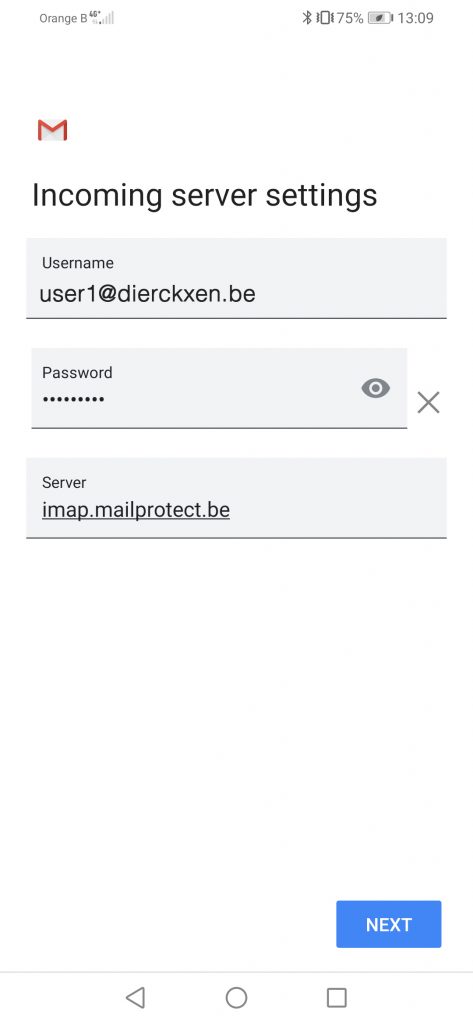
- The Outgoing server is smtp-auth.mailprotect.be.
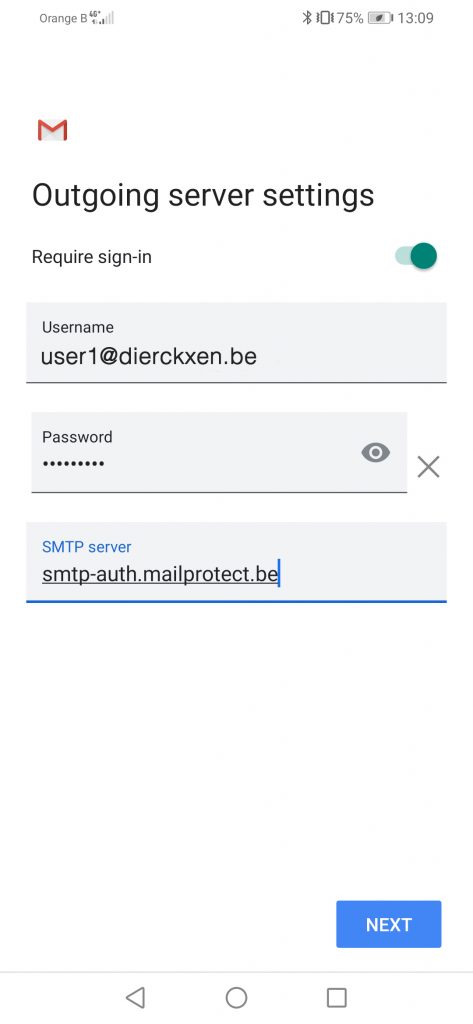
- You can pick this yourself. I recommend the standard settings.
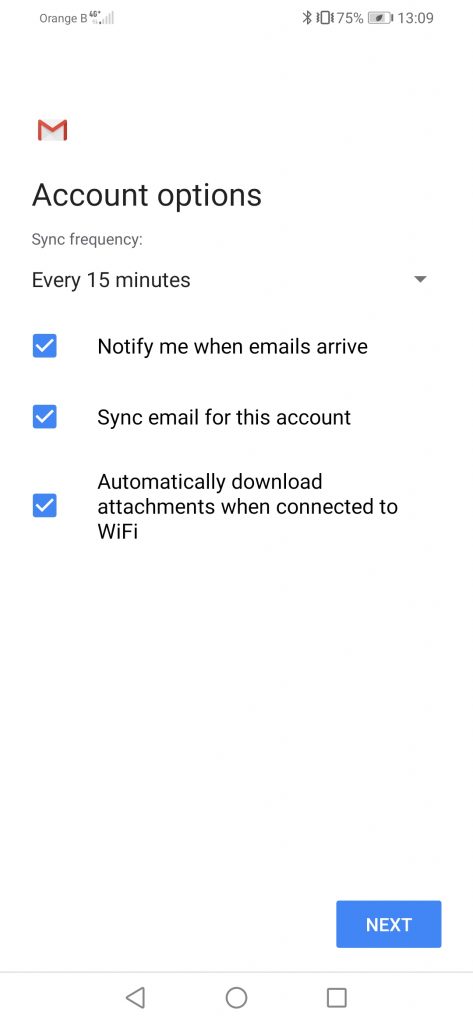
- Pick a screen name if you like – that will be the name your recipients see when they receive your e-mails.