Easyhost will create a backup for your database regularly.
Click on the link to learn how to access a website and subsite backup
Follow these steps in the control panel to download your database backups:
- Go to “My Products” > “Web Hosting” > Click the “Manage Hosting” button to the right of your domain name.
- Choose “Backups” in the menu on the left.
Now you will see a list of the backups of your websites. - At the top, switch to the tab that gives you access to “Database backups”.
- Click on “View backups” to see a list of available backups.
- You will now see the full list. Click the “Download” button to download the desired .sql.gz file.
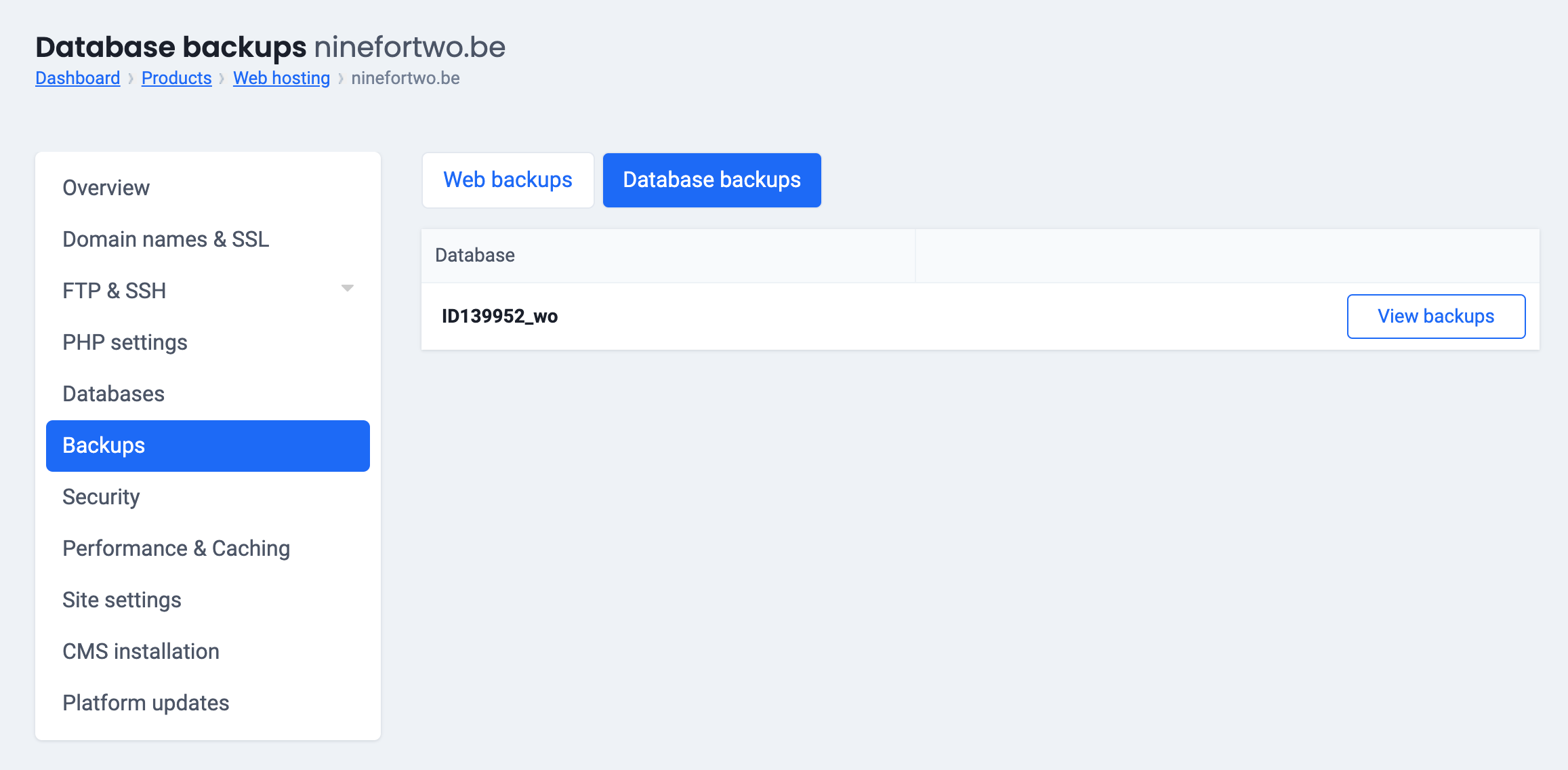
- Optional: Restore a database backup